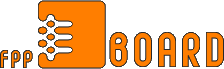Re: PytanQo Re: PytanQo
jak na razie to wiem tyle:
seta r_ext_compressed_textures "1"
seta r_ext_compress_textures "1"
seta r_roundImagesDown "2"
mi po tym jakies 3 fpsy przybylo.....zalezy gdzie
a do czego sluza...
r_ext_compressed_textures
r_ext_compress_textures
See notes in r_roundImagesDown and r_texturebits sections. These settings control the video cards texture compression option if it exists. This alleviates the problems with texture thrashing and AGP memory bandwidth problems when levels are played that are texture intensive. Helps FPS at the expense of visual quality, note that r_ext_compressed_textures is the cvar to used for 1.27g and above and r_ext_compress_textures is the cvar to be used for 1.17 and below.
r_roundImagesDown
When textures need to be resized they are rounded up or down based on the value of the r_roundImagesDown cvar setting.
A setting of 1 or 2 results in less detailed textures as they are being rounded down when they need to be resized, this means less chance of speed problems and running out of local texture memory on the card. A setting of 0 means more detailed textures as they are rounded up when they need to be resized but can result in texture thrashing and slowdowns. Bad drivers or AGP texturing problems can cause the machine to lockup when local texture memory is full.
Note that round_down is not the same as picmip. Picmip is texture mipmap size of the original texture, round_down determines how that texture is resized.
sorry ...but only english version is avaiable 
Zgłoś post do moderatora | IP: Zalogowane
|