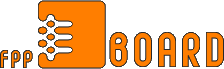Może być ? :
"Seeing as DOS has been totally wiped from Windows XP, and many of us old time gamers still like DOS games is there any chance of your good selves developing a DOS emulator for Windows XP?"
This is two issues really. One is, how best to run old DOS games which aren't fully Windows compatible, and two, is Emulators developing a DOS emulator for Windows XP? To that second question I will say no. Emulation of DOS on Windows has already been done and having yet one more DOS emulator for Windows would not really solve your problem here.
There are DOS emulators for Windows? Why yes, there are. Windows itself, whether Windows 95 or Windows XP or anything in between, does in fact emulate MS-DOS using the processor's "V86" mode, a built-in 8086 emulation mode found in all Pentium compatible processors. (Yes, that does mean the Athlon as well). This same trick is also used by such products as Virtual PC for Windows and VMWARE. These emulators can be used to run "well behaved" DOS applications.
But no emulation is perfect. The problems you can get into with DOS compatibility can't necessarily always be solved by an emulator, due to the slightly different behavior and timings that an emulator will impose. As Intel points out in their own manuals, V86 mode is NOT the same thing as 8086 real mode (the 16-bit mode of operation that MS-DOS and many DOS games run in). V86 mode is basically a 32-bit protected mode of operation that mimics the limitations of 16-bit mode. Some instructions take longer in V86 mode. Interrupts take longer. Some 16-bit programming tricks don't work. There is a long list of incompatibilities between real mode and V86 mode that will never allow an emulated DOS to be fully compatible with the real DOS.
This is why I have to keep telling people that if you download one of our free DOS programs like Gemulator Classic or Fusion PC, use them on the real DOS. Don't come complaining that they don't work on your emulated DOS if it says it's written for the real DOS.
OS/2 once had a novel solution to this: their DOS prompt window didn't use V86 mode at all. It simply switched the processor to real mode to run DOS programs, and back to protect mode to run OS/2 programs. The weak point being that a DOS program can screw up and bring down the whole OS/2 system in milliseconds. The same way Mac OS used to work. That may have been acceptable in 1990, but these days, virus writers would wet themselves if a multi-tasking OS such as XP gave them access to real mode. That's the whole reason V86 mode exists, it's more secure, but less compatible.
My advice is: My personal method of solving this problem is to dual boot, or even triple boot my PCs. Since I have to test my products on many different versions of DOS and Windows on various PCs, I usually put MS-DOS, Windows 95 or 98, and Windows NT/2000/XP all on the same computer. You can even do this without buying fancy boot management utilities.
What you need to do is set up multiple partitions on your PC. If you have the luxury of formatting your hard disk from scratch, set up a at least 3 partitions: A 2 gigabyte C: drive formatted in FAT, a 4 gigabyte D: drive formatted in FAT32, and a 4 gigabyte or larger E: drive formatted in NTFS. I usually have more partitions because I put multiple versions of NT (i.e. NT 4.0, Windows 2000, and Windows XP) on the same computer.
Once your hard disk is formatted, install your plain old vanilla MS-DOS 5 or MS-DOS 6 on the C: drive. Also go and install Windows 3.1 or Windows For Workgroups 3.11 on the same C: drive. Now you have a nice 2 gigabyte drive (huge by DOS standards!) to run your really old legacy DOS and Windows 3.x apps. This will give you the best DOS of course for your old DOS games.
Use the D: drive to install a version of Windows 9x, whether Windows 95, Windows 98, or Windows Me. I personally recommend Windows 98 Second Edition as it is in my opinion the most stable and fastest of the Windows 9x releases. Windows 95 and the original Windows 98 we too buggy, and Windows Me is just a big fat slow pig that adds nothing useful over Windows 98 SE.
Finally, install either Windows NT 4.0 or Windows 2000 or Windows XP on the E: drive on the NTFS formatted partition.
Now, you'll get a number of advantages in this scenario. First, the ability to choose between booting into your real DOS on the C: drive (and then optionally running Windows 3.x), or booting into protect mode Windows (95/98/Me) on the D: drive. By formatting the D: drive as FAT32, you are making almost 100% sure that the DOS software on the C: drive can't "see" anything on partitions D: or E:. i.e. your errant DOS programs on drive C: can't go nuts and wipe out your Windows 95 files. Almost, they can in some cases, but you're making it very very difficult for this to happen. For similar reasons that I just explained, using NTFS assures that your bad Windows 95 programs don't go nuts and wipe out your Windows NT/2000/XP files.
Using separate partitions also means that Windows 9x and Windows NT/2000/XP have separate "Program Files" folders, so that Windows 9x specific Windows program files don't interfere with NT specific versions.
Keep all your common data files that you wish to share between OSes on the C: drive of course, and keep anything that needs to be secure on the E: drive and only use it from within Windows NT/2000/XP.
You can even move the My Documents folders from the various versions of Windows and put them all on the C: drive. How? Right click on the My Documents icon on the desktop, click on Properties, and click on Move. I'll bet you didn't know you could do that, did you?!?!?
Now, what to do if you have the situation that most people are in, which is you have giant 40 or 60 or 80 gigabyte C: drive with one single version of Windows on it? This is usually the very dumb scenario that most PC manufacturers ship machines in, making it almost impossible for you to use multiple operating systems. With one large partition, make a mistake and you can potentially wipe out all the files on your hard disk in one shot. I hate this idiotic "default" configuration of PCs.
You can do one of four things in this case:
format your hard disk from scratch and follow my directions above,
add a second hard disk to the PC and install another OS on that hard disk,
install a PC emulator such as VMWare or Virtual PC, but then have the limitations of DOS emulation, or,
get the Partition Magic utility and repartition your hard disk without losing your data.
For a number of years, I've used the 4th option when re-formatting was not a pleasant option. Partition Magic is one of those under-$100 utility packages you see on the store shelf that is actually worth buying. I don't recommend or waste money on anti-virus software or stupid cleanup or disk defrag software, but Partition Magic has saved my bacon more than a number of times when only a clean reformat and hours of re-installation would have done the job.
What Partition Magic does is allow you to move and resize hard disk partitions on your hard disk without losing data or losing Windows installations. You can take that huge 60 gigabyte C: drive and reduce it to 30 gigabytes and then create a second 30 gigabyte D: partition. Or you can convert a FAT32 partition back to FAT, or NTFS to FAT32. It is actually useful!
I recently upgraded from Partition Magic 5.0 to 7.0. I skipped version 6.0 because quite frankly I didn't really understand what 6.0 did that 5.0 didn't. Version 5.0 worked with FAT, FAT32, and the NTFS used by Windows NT 4.0 and Windows 2000. That was good enough for all versions of Windows. That is, until XP came along.
You do need to upgrade to version 7.0 in order to make use of the NTFS partitions used by Windows XP. This is annoying (wasn't this a bug in Partition Magic in the first place? Why am I paying for an upgrade????) but ultimately worth the price.
The cool thing about Partition Magic is you can use a nice fancy Windows based front-end, or, you can create a "save your bacon" boot disk that you can use to boot and run Partition Magic entirely from floppy for when you've screwed up your Windows installation. Such as when you tried to add Windows 2000 to a Windows 98 drive, converted to NTFS, and then hosed Windows 2000 so you couldn't even boot back into Windows 98. Not that I've done this, no, of course not, I've just heard people doing this. <grin>
Anyway, they're not paying me to say this, but get Partition Magic and then you can play the dual booting games necessary to boot your PC into real DOS. It also handles Linux partitions, need I say more!
suorce
__________________
b * d r u n k * and b * p r o u d *
Zgłoś post do moderatora | IP: Zalogowane
|